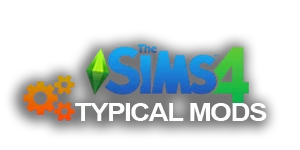▶
CHANGES
2023-07-21 – Updated Chestnut Ridge world map lot thumbnails to have shadows, the res file seems unchanged
ABOUT
This is probably a very meaningless mod, but to someone who cares about small details, it’s a pretty big deal 😀
What this mod does is basically replace every world map view lot thumbnail with newly generated ones and with SHADOWS!
Shadows for lots do not generate after Get Together because The Sims team simply turned them off for whatever reason, so I felt like bringing them back.
Lots are now much more pleasing to look at when they have full shadows captured!
I even made a report on this and would appreciate it if people clicked Me Too to prioritize the issue: Shadows don’t generate in map view
![]() INSTALLATION
INSTALLATION ![]()
The package file in the zip is just a texture replacement for all existing thumbnails, put that into your Mods folder like any regular mod/cc.
This will change how lots look in map view on any unvisited lot or new save.
The other file named ThumbnailConfig goes to your game’s installation location to Game/Bin/res
If you installed the game through the EA app, the location should be this: Program Files/EA Games/The Sims 4/Game/Bin/res
This enables shadow generation, so every lot edited after this file replacement will have full shading.
NOTES
Two lots in Forgotten Hollow, one lot in Selvadorada, and one lot in San Sequoia have shadows cut off in the middle randomly, which could bug some people.
I am not able to fix that visual glitch, but the pros far outweigh the cons, in my opinion.
This does not require any DLC. (Published on: 2023-03-23 12:00:00)