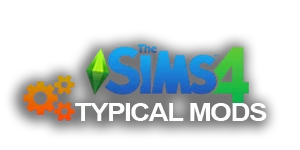Pretty much as soon as I started playing Sims4(well, technically as soon as I knew the term “alpha” in the context of TS4), I knew that I wanted to use only alpha hair. So the EA/Maxis hair soon became an annoyance.
As with the makeup, I found a hair hider that removed most of them, but it wasn’t updated for the Werewolves or Highschool Years packs, or for the (then)most recent patch.
Therefore, I made additional hair hiders that hide that the (female) Highschool Years hairstyles, as well as the ones that were relatively-recently added to the basegame, and most of the Werewolves one, too. Today I finally got around to finishing the Werewolves one, so it now hides all of the (female) hairs from that pack, and I also made one for Growing Together while I was at it.
As with the makeup, you can find the link to the older hair hider in the Recommended tab. You will need it if you want to hide all the EA/Maxis hairstyles, as shown in the picture.
No separate files this time, because I forgot to name them properly when I was making them. If there is demand, I can go back later and look up the proper names so i can provide separate files, and/or make modular hiders for the earlier hairs. But I want to make the remaining hiders(for the male hairstyles, as well for children, toddlers and infants) first. (Published on: 2023-04-06 12:00:00)