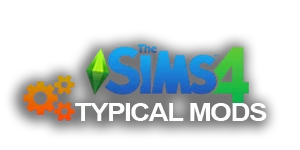We all know how annoying can it be to hunt down and paint all the different paintings that are available in-game (of which there are hundreds of!)… but your sim keeps painting stuff you already have… so to alleviate this pain, let me present you…

This new “Paint from Catalog” pie menu option lets sims choose and craft any In-Game paintings on the easel, that are available at their present Painting skill level… so no more scraping and re-starting, you’re in full charge of what your sim will paint!

To unlock this feature your sim needs to fulfill at least one of the following requirements:
- Have an at least Lvl.5 active Painter Career.
- Reached at least Lvl.8 Painting Skill.
- Purchased any relevant Painters’ Reference Guide Books.
(they can be bought from: Purchase Books > Skill for §1.000 each) - Purchased Rob Russ’ Magic Deluxe Easel.
(can be bought from: Build Buy > Activities and Skills > Creative for §25.000)
Once your sim met one (or more) of these conditions, you’ll see more themes and options getting unlocked.
Some notes:
- The Painter Reference Guide Books don’t need to be read to unlock the relevant paintings on the Easel, it’s enough if your sim has them in their personal or bookshelf inventory, or even if it’s just placed somewhere on the lot.
- While the Rob Russ’ Magic Deluxe Easel unlocks all options straight away, there are still some necessary level requirements in place where needed. (for example, the Surrealism option unlocks only at Painting skill Lvl.5, simply because there’s no in-game surrealist painting that is available to paint below that level.)
The Paint from Catalog option is also compatible with any third party paintings replacer mods you might have, so no worries there!
INSTALLATION:
- Download the peco_easel_art_catalog.zip from the Download tab.
- Unzip it with 7zip or other compatible zip/rar software.
- Copy the whole “Easel Art Catalog” folder AS IT IS straight into your Sims4 “Mods” folder. THIS IS VERY IMPORTANT, as the PECO_Easel_Art_Catalog.ts4script file can not be more than one folder deep within the Mods folder!
- Make sure you’ve enabled both “Content and Mods” and “Script Mods” in the game’s Game Options > Other settings.
FAQ:
Q: Why are the thumbnails for some paintings just flat images instead of the default 3d ones in the “Paint from Catalog” picker dialogs and in my sims’ inventory?
A: This not technically a bug, but more of an in-game limitation and only affects the object thumbnails in both the picker dialog and the sims’ inventory, and not the paintings themselves.
(To explain it a more in-depth: the picker dialog can only render thumbnails for existing objects, and paintings are one of the few craftable objects that do not technically exist until the crafting process is actually started by the sim. Basically all paintings are just empty canvases until the crafting interaction applies a texture to them, so if I would have gone and let them use the default auto-generated thumbnails, then all of them would have just shown up as an empty canvas in the picker dialog… which would literally defeat the whole purpose of having a picker… And while I could have “cheated” and pre-render a thumbnail for each painting to circumvent this, that would have killed compatibility with third party painting replacer mods – which are quite popular. Maybe there’s a way around this – i dunno – but it’s definitely something above my present skill level to solve, so I suppose this is a minor cosmetic annoyance you just have to live with)
USAGE TERMS:
- For personal use only.
- DO NOT re-distribute this mod or any parts of it on or other 3rd party sites.
- DO NOT include this mod in bundles. Just link to this site please.
(Published on: 2023-08-05 12:00:00)