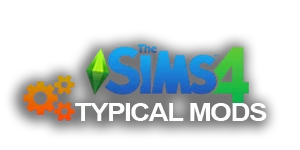▶
These are placement edits for a handful of objects that would normally go against a wall which makes it so that they actually do so. Instead of randomly hanging out in the middle of a tile or wherever. Of course one could also turn on moveobjects and move them by hand, but I don’t feel like doing that every time I put down a shoe rack.
Update 2015-03-06: So I realised that a rig edit won’t move all of the Maxian dropshadows, because they apparently have no bone assignments ![]() . Sorry I didn’t notice that before; outdoors and/or on a dark floor (where I tested all of this) those shadows are hard to see.
. Sorry I didn’t notice that before; outdoors and/or on a dark floor (where I tested all of this) those shadows are hard to see.
Updated with all of these re-done as mesh overrides, except for the Shugart Bookstation, and also added the Hvit Armoire (the tall dresser) ‒ while I was at it, I also added slots to some objects, resized the Carina and Centurion Hutch so that they are flush with the displays I made (Carina is here, Centurion here), and the RAW Bath Shelf so that it’s the same size as the small shelf from here.
When you redownload, make sure you throw away the rig overrides or everything will be moved twice!

The zip contains separate packages for the following objects:
- Tall Bath Cabinet ‒ moved; fixed objects on the middle shelf removed and slots added instead (plus some on top)
- RAW Bath Shelf ‒ moved; resized to fit the other RAW Shelves; slots added on top
- Carina Hutch ‒ moved; resized to fit the Carina Display, slots added on top, busted mesh fixed
- Centurion Hutch ‒ moved; resized to one tile width like the matching display shelf
- Female and Male Shoe Rack ‒ moved
- Rectangular Wicker Laundry ‒ moved
- Hvit Armoire ‒ moved; slots added on top
Overrides the MODL/MLOD/LITE for all of these; overrides the _RIG/RSLT/FTPT for some (or adds a custom one).
s4pe, blender, Milkshape, TSRW. (Published on: 2015-03-04 12:00:00)