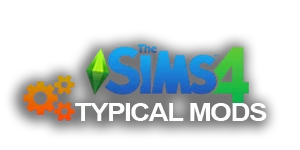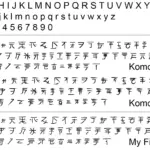This little tool changes the entries which are written in the Resource.cfg.
Normally it would load every Mod installed in the Mods folder and from every subfolder in it.
With this tool you can easily tick the Mods which you want to be loaded.
Simply tick the mods you want, klick save and you are ready to play.
No installation needed, simply extract the .exe wherever you want.
If you decide not to use this tool anymore, you have to reverse the Resource.cfg from the Mods folder to its original state.
Edit with editor or notepad++
The original content is:
Priority 500
PackedFile *.package
PackedFile */*.package
Unpack the zip wherever you want to.
If you get any errors try starting it with admin privileges or make sure you have dotnet 4.5 installed (Published on: 2014-09-14 12:00:00)