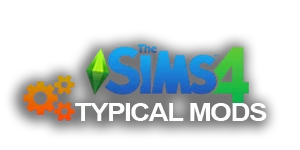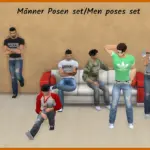The Sims 4 seems to have a very boring coloring. A good option would be to use reshade, but it is very heavy and reduces the frame rate a lot.
I particularly prefer to use Sweet FX, it is much lighter and don’t appear a lot of things on the screen weighing in the game.
How to Install
Download the zip folder, extract into your game bin folder (C:/Program Files (x86)/Origin Games/The Sims 4/Game/Bin) or (C:/Program Files (x86)/Origin Games/The Sims 4/Game/Bin_LE) if you have the legacy edition. Don’t put it in your Mods folder.
Recommended Mods
There is a list of other mods I use to make the game’s graphics more beautiful.
Willow Creek Lighting Mod by Burnt Waffles
No Blu (Darkest) and No Glo by Luumia
Clouds default replacement by Alf-si
Cactus Skin by Kawaiistacie
Whisper Eyes by kellyhb5
Body Hair by Luumia
Skin and makeup tints fix by lilotea
Additional Credits:
Burnt Waffles for the original one: https://brntwaffles.tumblr.com/tagged/lighting-mod
Edited in Notepad ++ (Published on: 2020-08-26 12:00:00)