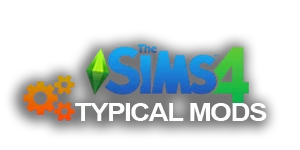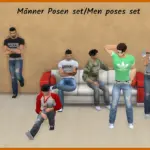Twilight New Moon background of the forest.
Installation: After unzipping your download, place the package in your mod folder, found at C:/…Documents/Electronic Arts/The Sims 4/Mods
![]() Note: You can only have one CAS background in your mod folder at a time.
Note: You can only have one CAS background in your mod folder at a time.
In game, go to Options | Other | Enable Custom Content and Mods and check that the “enable custom content and mods” and/or “script mods allowed” is ticked. Reboot game and find the new background in your CAS.
Thanks to Katverse for the mesh and tutorial.
Background image from Wallpaper Cave.
© This may have materials protected by Copyright and Fair Use Acts and is therefore the Intellectual Property of the owners. No infringement is intended. All rights reserved. (Published on: 2021-11-15 12:00:00)