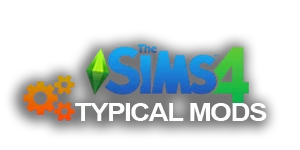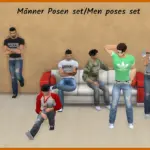Hi! These Are Sims 4 Pack Specific Desktop Icons Since The Sims 4 Icon Has (literally) Been The Same For The Past 4/5 Years; I Wanted To Change It Up, So I Made These! They Don’t Automatically Change And Will Manually Have To Be Done. I will Be Making More As New Packs Come Out! Note: You Don’t Technically Need The Expansions To Use The Icons. Enjoy :lovestruc
To install
1) Unzip the downloaded folder
2) Right click on your sims 4 shortcut on the desktop
3) Properties
4) Close to the bottom select Change Icon
5) Browse
6) Choose the selected .icon file
7) “Open”
8) “Ok”
9) “Apply”, “Ok”
(Published on: 2019-04-26 12:00:00)