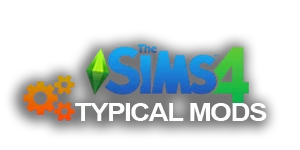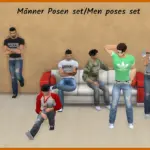▶
Since the original release of all of my other icons, I’ve had twitter dm’s constantly asking me to recreate them or, create new icons following the release of the updated in-game “icons”. I was adamant I would not touch the new branding or create ANY icons including it because I couldn’t find a way to make the new Plumbob match or look decent enough, one day I had a sudden idea. I got straight to work and here’s the outcome.
As usual, no packs are needed to use these icons and the icons will NOT change any gameplay or affect ANYTHING in-game.
1) Unzip the downloaded folder
2) Right-click on your sims 4 shortcut already on the desktop
3) Properties
4) Near to the bottom select “Change Icon”
5) “Browse”
6) Choose your favorite icon (.icon file)
7) “Open”
8) “Ok”
9) “Apply”, “Ok”
If file explorer isn’t showing icon thumbnails
1) (on file explorer) Select the view menu at the top
2) “Options)
3) If a pop up DOES NOT appear with more options select “change folder and search options
3) Select the View menu on the pop-up
4) In the advanced settings Deselect the first option “Always show icons, never thumbnails”
5) Proceed with the Install Instructions above.
Please do not repost!  (Published on: 2019-09-15 12:00:00)
(Published on: 2019-09-15 12:00:00)