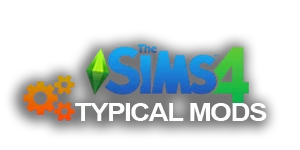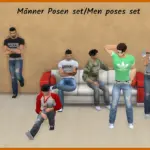I have gotten a few asks about my background editing process for my CAS photos…
But I am here to tell you all that it is just my CAS background.
Thanks to luumia for making this possible.
![]() IMPORTANT INFORMATION
IMPORTANT INFORMATION ![]()
There are so many choices out there for CAS backgrounds but you can only have one in your mods folder at a time!
I have also read somewhere that you can’t have this too deep in subfolders (I think the limit was 2 folders). I have not tested it myself, as I keep it directly in my mods folder. I thought it might be good to mention. 
The “blob remover” is not needed, but for it to look like my screenshots it is. It removes the shadow/”blob” from under the sim.
This is base game compatible.
Additional Credits:
Sims4Studio
Photoshop
Christopher067’s Tutorial (Published on: 2019-03-19 12:00:00)