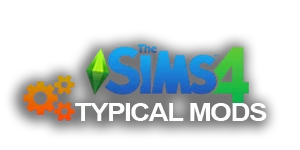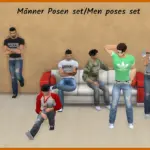For your Sims who like to dance the night away!
Installation: After unzipping your download, place the package in your mod folder, found at C:/…Documents/Electronic Arts/The Sims 4/Mods
![]() Note: You can only have one CAS background in your mod folder at a time.
Note: You can only have one CAS background in your mod folder at a time.
In game, go to Options | Other | Enable Custom Content and Mods and check that the “enable custom content and mods” and/or “script mods allowed” is ticked. Reboot game and find the new background in your CAS.
Thanks to Katverse for the mesh and tutorial.
Background image from David von Diemar at Unsplash.
© This may have materials protected by Copyright and Fair Use Acts and is therefore the Intellectual Property of the owners. No infringement is intended. All rights reserved. (Published on: 2021-11-15 12:00:00)